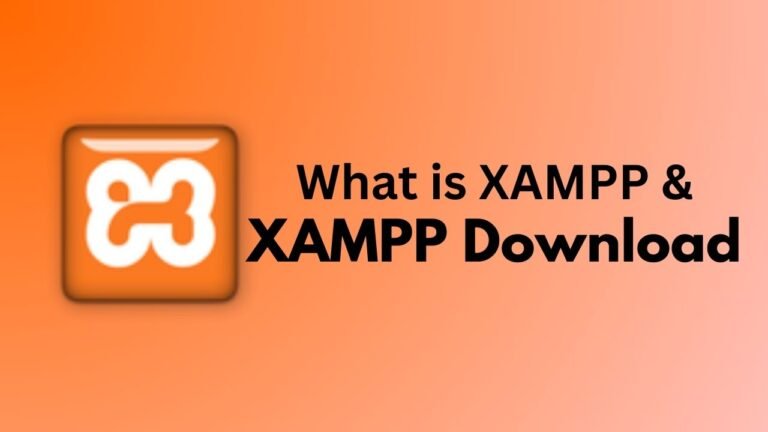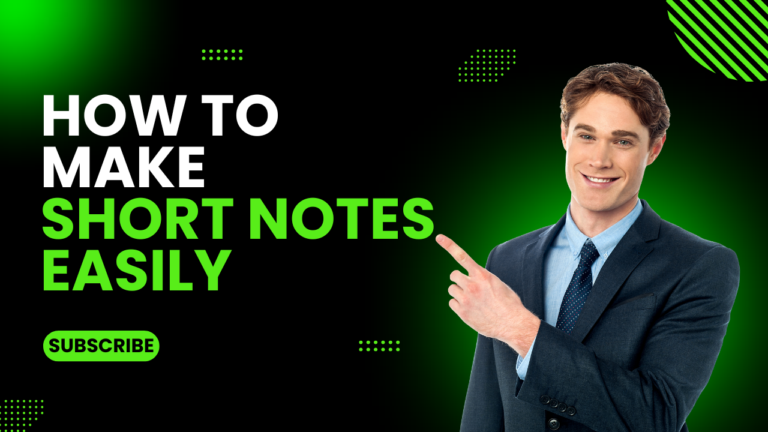IceCream Screen Recorder is a multipurpose tool that, in addition to taking screenshots, can also record videos of everything that happens on your computer screen. The screenshots are fully customizable, including the option to capture the entire screen or just a part of it. You can draw on the selected area and use various editing tools to make notes or markings in real time, making it ideal for video tutorials.
As for video recording, IceCream Screen Recorder is compatible with all programs and tools. You can record games, video conferences, or any other application or process. These recordings are automatically saved to your history. You can also use keyboard shortcuts for total control, including when to start or pause the recording.
When you launch this utility tool, you immediately notice its two main functions: Capture video and Screenshot. Unlike the traditional screen capture method through the ‘Print Screen’ button on your keyboard, IceCream Screen Recorder provides a more comprehensive approach. It allows you to choose any screenshot area, which is hardly found in the standard way of screen grabbing. Actually, this feature can also be enjoyed when screen recording.
Download Software :-